Last week, Mozilla released Firefox 69 disabling Flash Player. While that was an anticipated move, Mozilla also introduced strict privacy settings by blocking all third-party cookies. It now seems this step also encouraged Google to do the same. As revealed recently, Google is also planning to block third-party cookies in Chrome.
Google Chrome Plans To Block Third-Party Cookies
Reportedly, Google is following the footsteps of Mozilla to block third-party cookies in Chrome. In May this year, Google revealed its plans regarding major security changes in the Chrome browser. As stated in their blog post, they announced at the Google I/O how Chrome will handle cookies in future.
We are making a number of upcoming changes to Chrome to enable these features, starting with modifying how cookies work so that developers need to explicitly specify which cookies are allowed to work across websites — and could be used to track users.
Specifically, Google has built this mechanism on the web’s SameSite cookie attribute. The developers will have to use this mechanism to access their cookies across sites. For the users, this change will allow them to delete all cookies except the ones for single domains to keep user logins and settings saved. Moreover, it will also allow users more control over their data as the browser will provide information about the websites setting cookies.
In addition to user control, this change will also provide better security to the users against cyber threats.
This change also has a significant security benefit for users, protecting cookies from cross-site injection and data disclosure attacks like Spectre and CSRF by default. We also announced our plan to eventually limit cross-site cookies to HTTPS connections, providing additional important privacy protections for our users.
Feature Introduced In Chrome Canary
As highlighted by Techdows, the latest Chrome Canary boasts a feature hinting towards this change regarding cookies.
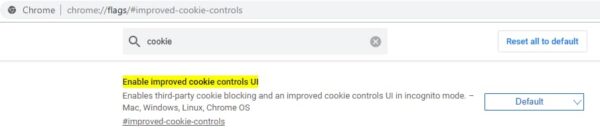
To experience this feature,
- Go to chrome://flags/#improved-cookie-controls.
- Enable the option and restart the browser.
- Open the incognito mode and navigate to any website.
- Upon clicking the Omnibox, the browser will display the information regarding cookie blocking.
The feature is presently available in Chrome Canary 78 build. This version also presents ‘Password Leak Detection’ feature as well to the users. Both these features will be available in future versions of Google Chrome.
Let us know your thoughts in the comments.

